【Flutter】Dartの実行環境を作る
こんにちは、とりかつ(torikatsu923)です。
Flutter開発をしていると、Dartの実行環境が欲しい時があります。 例えばFreezedのようなflutter sdkに依存しないDart onlyなパッケージを試したい時などが考えられます。
今回はDartの実行環境の作り方を紹介しようと思います。
目次
とりあえずHello worldしてみる
とりあえずdart runでHello worldできるようにしてみます。
main.dartを用意します。
main.dart
void main() { print('Hello world'); }
- main.dartを実行する
ターミナルで以下を実行します
$ dart run main.dart
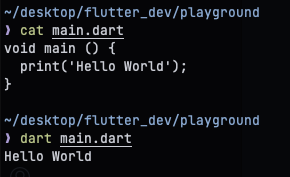
無事コンソールにHello Worldが表示されました。
しかしこのままだとパッケージを試したい時に不便です。
いつもならpub getとするところを、手でパッケージをダウンロードしてきてimportも頑張ってパスで指定する必要があります。
pub getできるようにする
pub getできるようにするためには手元のプロジェクトをパッケージにする必要があります。
Dartのプロジェクトの単位はパッケージで、最小構成は以下のようになります。
.
├── ./lib
│ └── ./lib/${パッケージ名}.dart
└── ./pubspec.yaml
ここでpubspec.yamlではnameでパッケージ名指定する必要があるため注意です。
今回はパッケージ名をplaygroundとするため、ファイルツリーとpubspec.yamlは以下のようになります。
. ├── ./lib │ └── ./lib/playground.dart └── ./pubspec.yaml
pubspec.yaml
name: playground
それでは実行してみます。
dart run ./lib/playground.dart
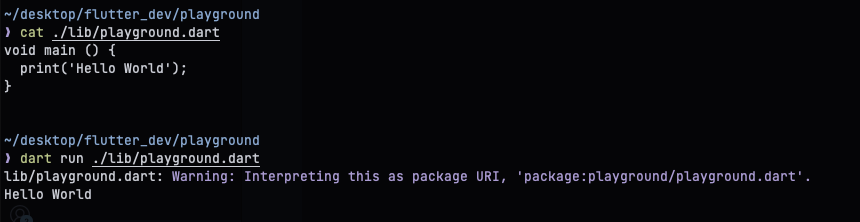
無事に実行することができ、pub getもできるようになりました。
今のままでもいいですが、dart run ./lib/playground.dartのファイル指定が少し面倒です。
ファイル指定なしでdart runできるようにする
一旦dart runしてみます。
You should edit ~/Desktop/flutter_dev/playground/pubspec.yaml to contain an SDK constraint: environment: sdk: '>=2.10.0 <3.0.0' See https://dart.dev/go/sdk-constraint
エラーっぽいものが出てきました。僕の環境ではdartは2.15.1なのですが、dart2以降はpubspec.yamlにdartのバージョンを指定する必要があるみたいです。
~/desktop/flutter_dev/playground ❯ dart --version Dart SDK version: 2.15.1 (stable) (Tue Dec 14 13:32:21 2021 +0100) on "macos_x64"
pubspec.yamlを次のようにして再度dart runしてみます。
pubspec.yaml
name: playground environment: sdk: '>=2.10.0 <3.0.0'
~/desktop/flutter_dev/playground ❯ dart run Could not find `bin/playground.dart` in package `playground`.
ファイルがないと怒られました。ファイル無指定時のdart runのエントリーポイントはlib/playground.dartではなく、bin/playground.dartのようです。
なのでbin/playground.dartを作って再度dart runします。
bin/playground.dart
import 'package:playground/playground.dart' as playground; void main() { playground.main(); }
ファイルツリー
. ├── ./bin │ └── ./bin/playground.dart ├── ./lib │ └── ./lib/playground.dart └── ./pubspec.yaml
無事実行されました!
~/desktop/flutter_dev/playground ❯ dart run Building package executable... Built playground:playground. Hello World
【必殺技】dart createに頼る
ここまで手でpubspec.yaml等を作成してきました。 実はここまでの手順は以下のコマンドで一発でいけます。
dart create ${パッケージ名}

めっちゃ楽ですね...
おわりに
今回はDartの実行環境の作り方を紹介しました。 普段Flutter触ってるけどDartのプロジェクト作り方わからんって人の助けになればと思います。